In the virtual queue for the Princess Half Marathon weekend, hoping to get in and register for the Fairy Tale Challenge. The challenge used to be the Glass Slipper Challenge, so the name change indicates that it is not exclusively Cinderella themed. 10 minutes in “line” and the page keeps on refreshing to this view:

Patiently waiting for the page to open up. It is reminiscent of my first time signing up for the Disneyland Dumbo Double Dare challenge. I am trying not to worry, but the wait is nerve racking!
20 minutes in and it is still refreshing. I can feel the slots filling up! I miss the days when they had a bar chart on the event page to see how full the races are getting.
Wait…What?! I’m on the log in page! Shy of 30 minutes I am sent to the first step of the registration process.
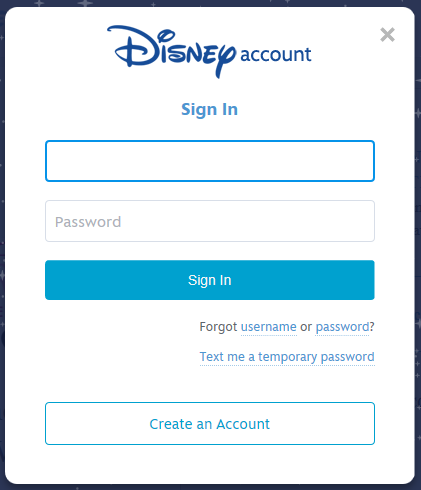
As you can see you need to have a Disney account to log in. I’ve had mine for years and entered the necessary information to get in. Tada…now I am in and seeing the options of the races. I am here to get into the Fairy Tale Challenge. Scroll down and I click on the option…nothing happens. Okay what is going on? Ah you have to scroll down further!
Since it logged me in through my Disney account it pre entered my information, pretty nifty. Next it showed the extra items you can pre-order. I got the pins, and proceeded to the payment area. They have an option for Disney gift cards and Redemption points, which is a nice option, but I read that you cannot split the cost between cards. I only wished that they would give the Chase Disney Card discount for this. Entered my information and clicked…

Whew…I got in.
Not bad for the registration, I read that there were a lot of people that had issues. Thankfully I didn’t! Now let the planning begin!
